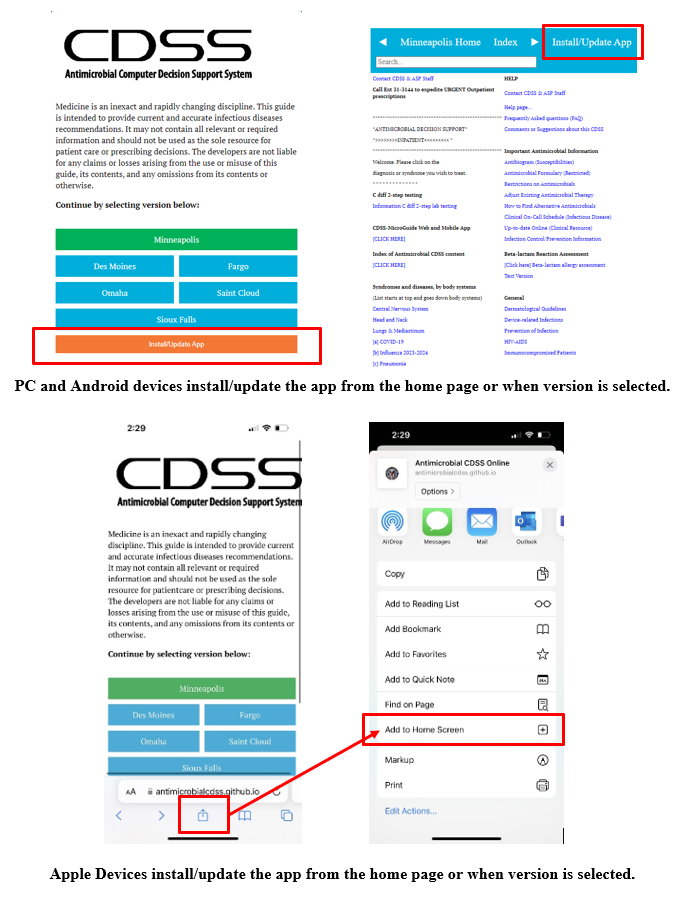You must be using the web version of the antimicrobial CDSS to install or update the app. It is not possible to update the app from within the app at this time.
Antimicrobial CDSS Web VersionPC and Android Devices:
Once the App is ready to install or update on your PC or Android device, a button with the text "Install/Update App" will appear at the bottom of the Antimicrobial CDSS Online home screen or at the top right of the window when version is selected. Press the button and follow the prompts to complete the installation or update the app.
If the "Install/Update App" button is not visible, wait a few minutes for the button to appear. If the button does not appear, you already have the current version of the app installed on your device.
Apple Devices:
Select the "Share" button, located at the top or bottom of the browser (appears as a square with an arrow pointing up). Once the App is ready to install or update, the "Add to Home Screen" option will appear. Select this option and follow the prompts to complete the installation or update. If the "Add to Home Screen" option is not visible, wait a few minutes for the option to appear. If the option does not appear, you already have the current version of the app installed on your device.